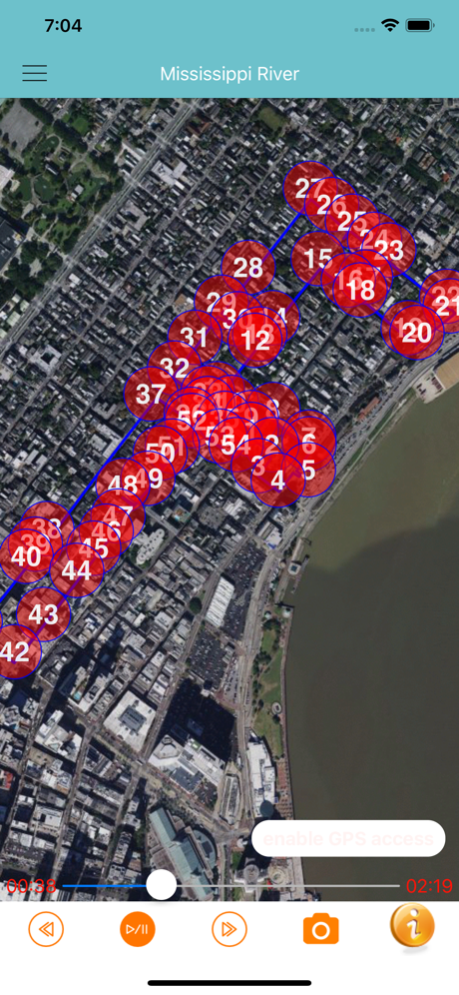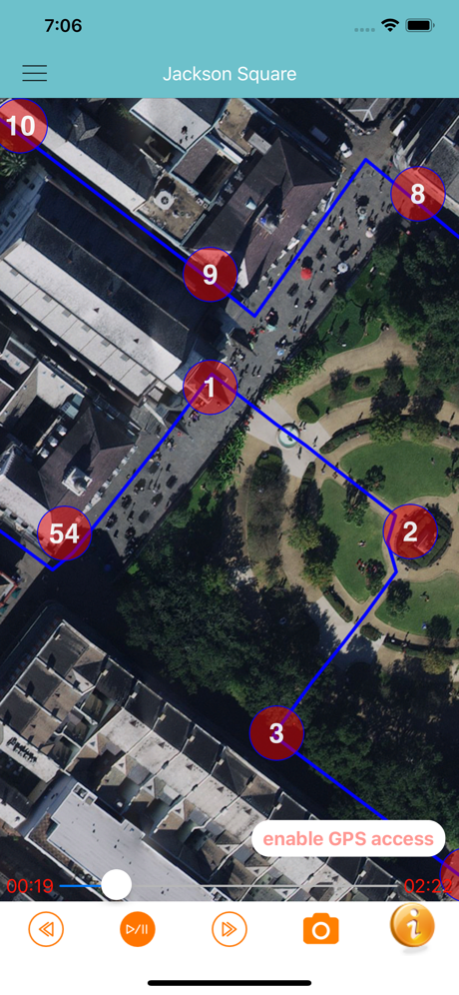New Orleans French Quarter 2.0
Paid Version
Publisher Description
Welcome!
You are about to explore one of America’s most interesting and fascinating areas… the New Orleans French Quarter. Your host for this SelfTour is Grammy winning Blues artist Chris Thomas King. In the hit movie "Oh Brother Where
Art Thou" Chris portrays the skilled blues guitarist who claims he sold his soul to the Devil. Chris knows the French Quarter and its music. And he will tell you about both… including Jackson Square, Bourbon Street, Pirate’s Alley, Preservation Hall, the VooDoo Museum, famous homes and legendary sites that attract millions of visitors annually.
This is a complete circle tour, so you can join the tour at any location, stop anywhere along the way and continue again on at your own schedule. You can even skip locations you may not be interested in.
For more instructions go to our website SelfTour.Guide. Here you'll also discover more great SelfTour audio walks, and drives… and you can leave us your comments. If there's a tour worth taking, it's worth taking a SelfTour.
We remind you to take caution crossing streets and alleys in this congested traffic area of New Orleans.
Now… Let's explore this fabulous French Quarter!
May 13, 2023
Version 2.0
- minor UI updates.
About New Orleans French Quarter
New Orleans French Quarter is a paid app for iOS published in the Recreation list of apps, part of Home & Hobby.
The company that develops New Orleans French Quarter is Miziker Entertainment Group Ltd.. The latest version released by its developer is 2.0.
To install New Orleans French Quarter on your iOS device, just click the green Continue To App button above to start the installation process. The app is listed on our website since 2023-05-13 and was downloaded 0 times. We have already checked if the download link is safe, however for your own protection we recommend that you scan the downloaded app with your antivirus. Your antivirus may detect the New Orleans French Quarter as malware if the download link is broken.
How to install New Orleans French Quarter on your iOS device:
- Click on the Continue To App button on our website. This will redirect you to the App Store.
- Once the New Orleans French Quarter is shown in the iTunes listing of your iOS device, you can start its download and installation. Tap on the GET button to the right of the app to start downloading it.
- If you are not logged-in the iOS appstore app, you'll be prompted for your your Apple ID and/or password.
- After New Orleans French Quarter is downloaded, you'll see an INSTALL button to the right. Tap on it to start the actual installation of the iOS app.
- Once installation is finished you can tap on the OPEN button to start it. Its icon will also be added to your device home screen.